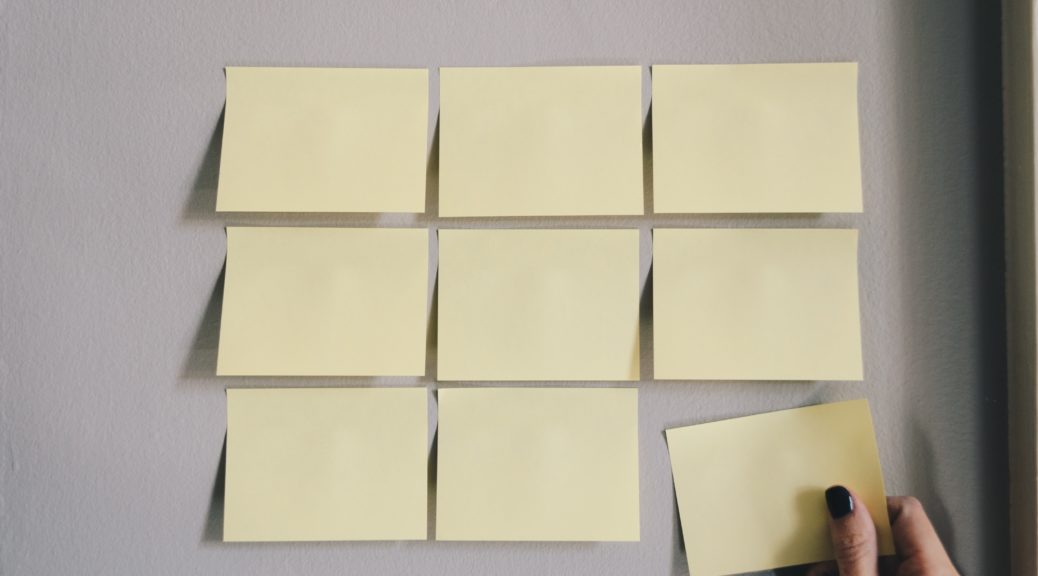Process. What fun, right? However, process can improve our lives with the right tools.
Time
Looking for images takes too much time. In 2016 when we decided to create iSPY, creatives told us it took an average of 4.25 hours to find a single image. We thought that was incredible, and not in a good way. Imagine creatives and researchers that hunt for thousands of images a year. Yikes!
In 2019, we asked creatives to once again tell us how much time it takes to find an image. Much to our surprise, the time had doubled to 8 hours. Editorial users push this number higher but even creatives in advertising agencies said it takes them an average of over 5 hours to find, review, select and license a single image. Again, we were stunned.
Simplicity
Part of the problem is that there is so much content and so many providers. The process to find an image, particularly if you are searching multiple providers, is anything but simple. A researcher must go from site to site to search for images. After searching, they must select the images they like, figure out how to share those with peers and track where the images are from. Do they create multiple lightboxes or download everything? Do they zip the files and email them or use Dropbox? Then they go to the next site, rinse and repeat. Even for those web designers that say they go one place to search, select, download and are done (and don’t need to collaborate) — what if they could go to 3 sites simultaneously and compare the results side by side. Now that would simplify things.
iSPY is about making it simple and easy to do your work— one place to search across multiple providers. Choose your favorites or see what great content you find in a random search. You can even search up to 4 agencies and compare results side by side. Use Projects to store information and link as many lightboxes as you need to the project. You can even communicate directly with providers from within the lightboxes.
Process
On iSPY, we can save you time, money and a few headaches too. The key with iSPY is to consider us your workspace. If you are starting a new and perhaps big project, hop onto iSPY and create a “project” folder. Within a project you can upload documents (like a project brief or images for inspiration); you can create multiple lightboxes and choose who collaborates with you on each; you can create lightboxes by project, provider, or media type; you can even upload licenses for each image, keep them attached to the project and monitor licensing and renewals. Once you’re ready to find content, you simply search on iSPY but when you are ready to purchase, you click over to your favorite provider to make the purchase.
So what’s your biggest headache — Searching too many sites? We’ve got that covered. Managing licenses? We’ve got that covered. What about storing images and licenses for easy access? We’ve got that covered too.
For any questions, click the icon in the lower right corner. We will get back to you as soon as possible.